The Asset Manager is the best tool for structuring and organizing all your project assets. It is also an element library for your 2d images.

General UI Breakdown
The user interface follows the same layout as the other management tools within this pipeline.
In the main part of this UI, the layout is separated into two parts stacked:
Top Part :
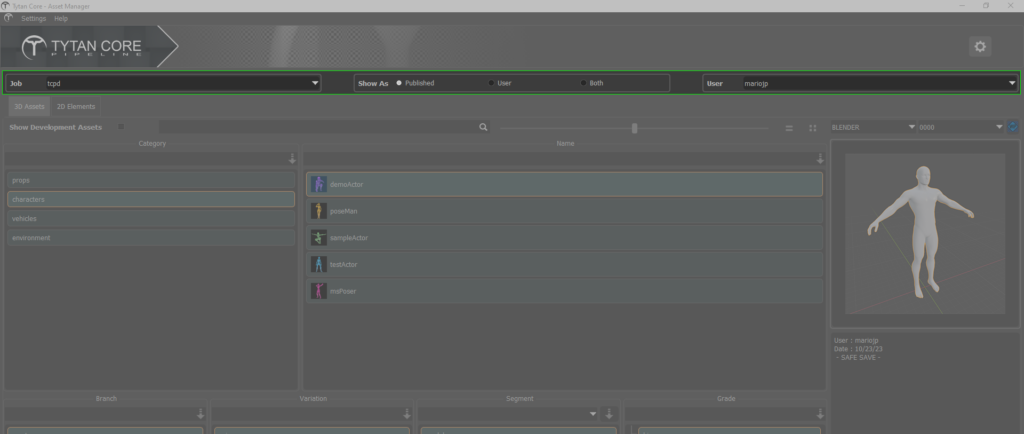
This area is where you would select the Job that holds the assets/elements that your looking for.
In this area, there is also the options to display the Published items, User only items or both.
And your also able to browse assets within the workspace of another user via the User dropdown.
Bottom Part:
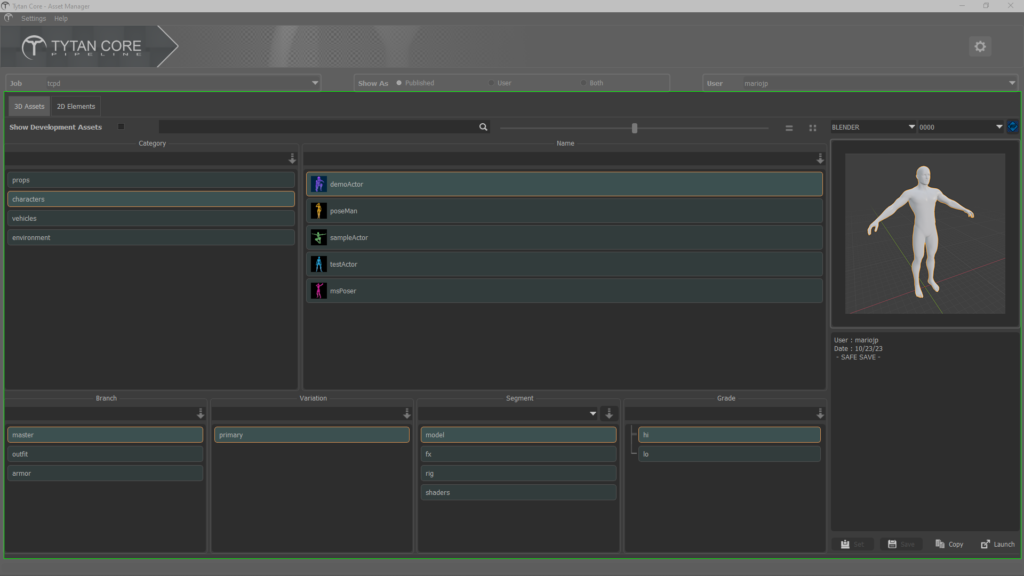
This area holds the sub-sections of this management tool.
